HTML & CSS CODE
Scrolling Effect
Smooth Scrolling
CSS
<script src="https://cdn.jsdelivr.net/gh/studio-freight/lenis@0.2.28/bundled/lenis.js"></script>
<script>
const lenis = new Lenis({
duration: 1.2, // Scroll duration
easing: (t) => Math.min(1, 1.001 - Math.pow(2, -10 * t)), // Easing function for smooth transitions
direction: 'vertical', // Scroll direction: vertical or horizontal
gestureDirection: 'vertical', // Gesture direction: vertical, horizontal, or both
smooth: true, // Enable smooth scrolling
mouseMultiplier: 1, // Mouse scroll speed multiplier
smoothTouch: false, // Disable smooth scrolling for touch devices
touchMultiplier: 2, // Touch scroll speed multiplier
infinite: false, // Disable infinite scroll
});
// Optional: Listen to scroll events
lenis.on('scroll', ({ scroll, limit, velocity, direction, progress }) => {
console.log({ scroll, limit, velocity, direction, progress });
});
// Animation frame loop function
function raf(time) {
lenis.raf(time);
requestAnimationFrame(raf);
}
requestAnimationFrame(raf);
</script>
Also add this if smooth scroll is laggy
<style>
html {
scroll-behavior: auto !important; /* Disables default smooth scrolling */
}
</style>
Use this CSS code on Elementor Pro – Custom Code option. Location </body> End for best result. Also works on Elementor free in </>html widget
Container Effects
Frosted Glass Effect
CSS
.frostedglass {
backdrop-filter:blur(15px);
-webkit-backdrop-filter:blur(15px);
}
CSS Classes: frostedglass
GLASS
Spin Anything
CSS
selector {
animation: spin 8s infinite linear;
}
@keyframes spin {
0% {
transform: rotate(0deg);
}
100% {
transform: rotate(360deg);
}
}
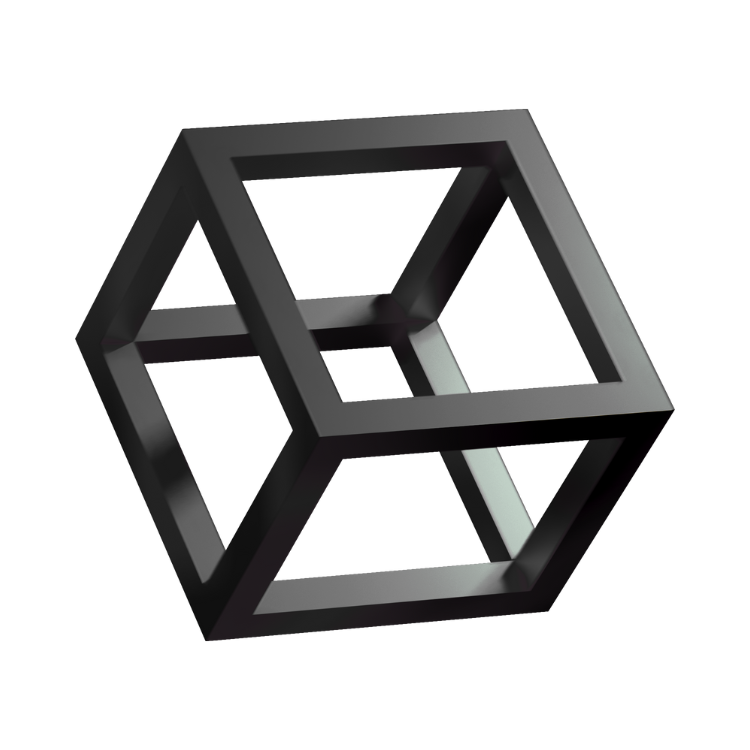
Text & Headings
Vertical Text
CSS
selector {
writing-mode: vertical-lr;
}
Vertical Text
Image Behind Text
CSS
.heading
{
background: url("https://diywebsitespro.com/wp-content/uploads/2023/03/spiderman.png") repeat 30% 70% ;
padding-box: 100px ;
background-size: 100%;
background-repeat: no-repeat;
background-position-x: left;
background-position-y: top;
background-color: white;
-webkit-background-clip:text;
-webkit-text-fill-color:transparent;}
CSS Classes: heading
** Image URL on – background: url(“—–“) **
Image Behind Text or Headings
Glass Effect Text
HTML
<style>
h2 {}
#glass-text {
text-shadow: 1 1 .7px, 0 0 1.1px, 0 0 1.1px;
filter: url(#in-and-out);
}
#glass-text:before,
#glass-text:after {
position: absolute;
left: 0;
right: 0;
top: 0;
content: attr(data-text);
}
#glass-text:before {
color: #000 ;
text-shadow: -1px -1px 1px, 0 -1px 1px, 1px -1px 1px, 1px 0 1px, 1px 1px 1px, 0 1px 1px, -1px 1px 1px, -1px 0 1px;
}
#glass-text:after {
color: rgba(234, 234, 234, .9);
filter: url(#lightA3);
}
</style>
<h2>
<svg style="position: absolute; width: 0; height: 0;">
<defs>
<filter id="lightA3">
<feGaussianBlur in="SourceAlpha" stdDeviation="3" result="B" />
<feSpecularLighting in="B" specularExponent="128" result="S">
<feDistantLight azimuth="225" elevation="70" />
</feSpecularLighting>
<feComposite in="S" in2="SourceAlpha" operator="in" result="L" />
<feComposite in="SourceGraphic" in2="L" operator="arithmetic" k2="1" k3="1" />
</filter>
<filter id="in-and-out">
<feGaussianBlur stdDeviation="4" in="SourceAlpha" />
<feOffset result="fO" dy="5" dx="5" />
<feComposite in2="fO" operator="xor" in="SourceGraphic" />
</filter>
</defs>
</svg>
</h2>
Heading widget CSS ID: glass-text
Pest code in Elementor HTML widget
** Adjust text color for more perfect effect. **
Add Your Heading Text Here
Buttons
Button 1
CSS
.pops-service-link-btn-1 .elementor-button .elementor-button-icon svg path {
transition: all .4s;
}
.pops-service-link-btn-1 .elementor-button:hover .elementor-button-icon svg path {
stroke: var(--e-global-color-accent);
}
.pops-service-link-btn-1.current .elementor-button .elementor-button-icon svg path {
stroke: var(--e-global-color-accent);
}
.pops-pulse-lgrn-1 .elementor-button:hover {
animation: pulses-lgreen 1s;
box-shadow: 0 0 0 2em transparent;
}
@keyframes pulses-lgreen {
0% {
box-shadow: 0 0 0 0 #cafc01;
}
}
In Elementor Pro:
- Add your button widget
- Go to Advanced > CSS Classes
- Add:
pops-service-link-btn-1(for icon animation) - Or add:
pops-pulse-lgrn-1(for pulse animation) - Or add:
pops-service-link-btn-1 pops-pulse-lgrn-1(for both)
